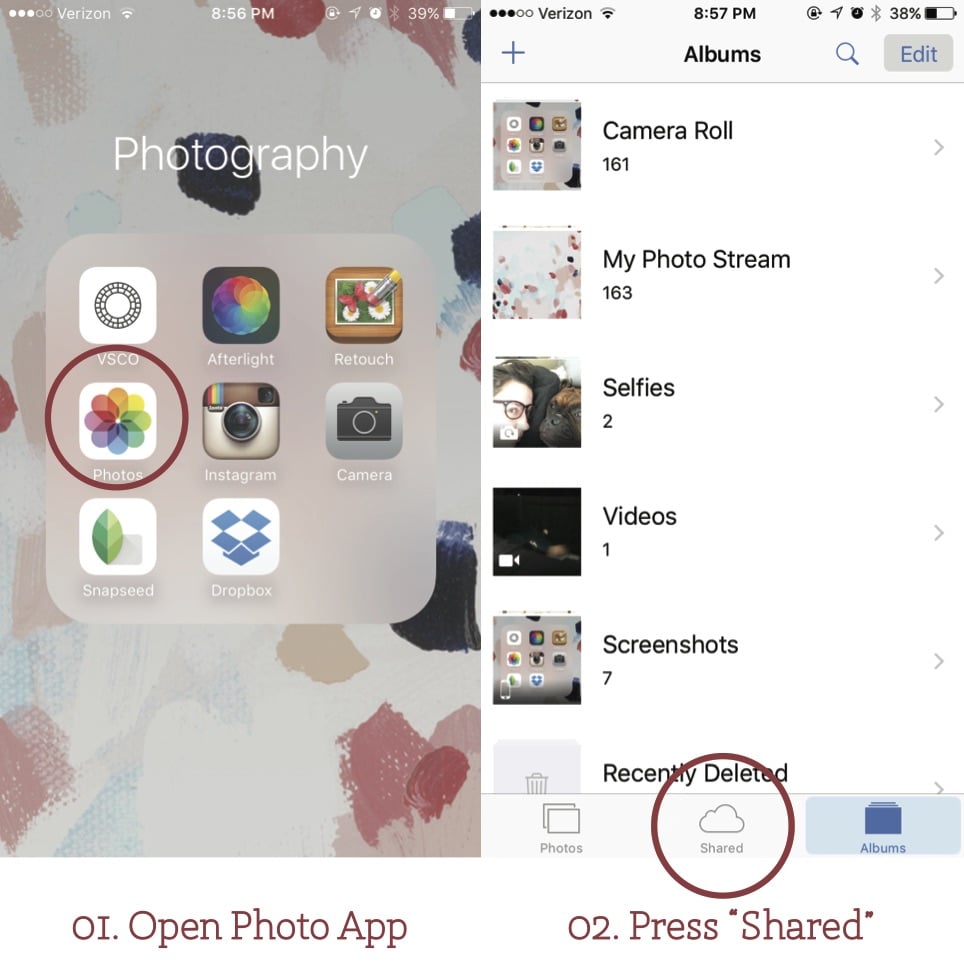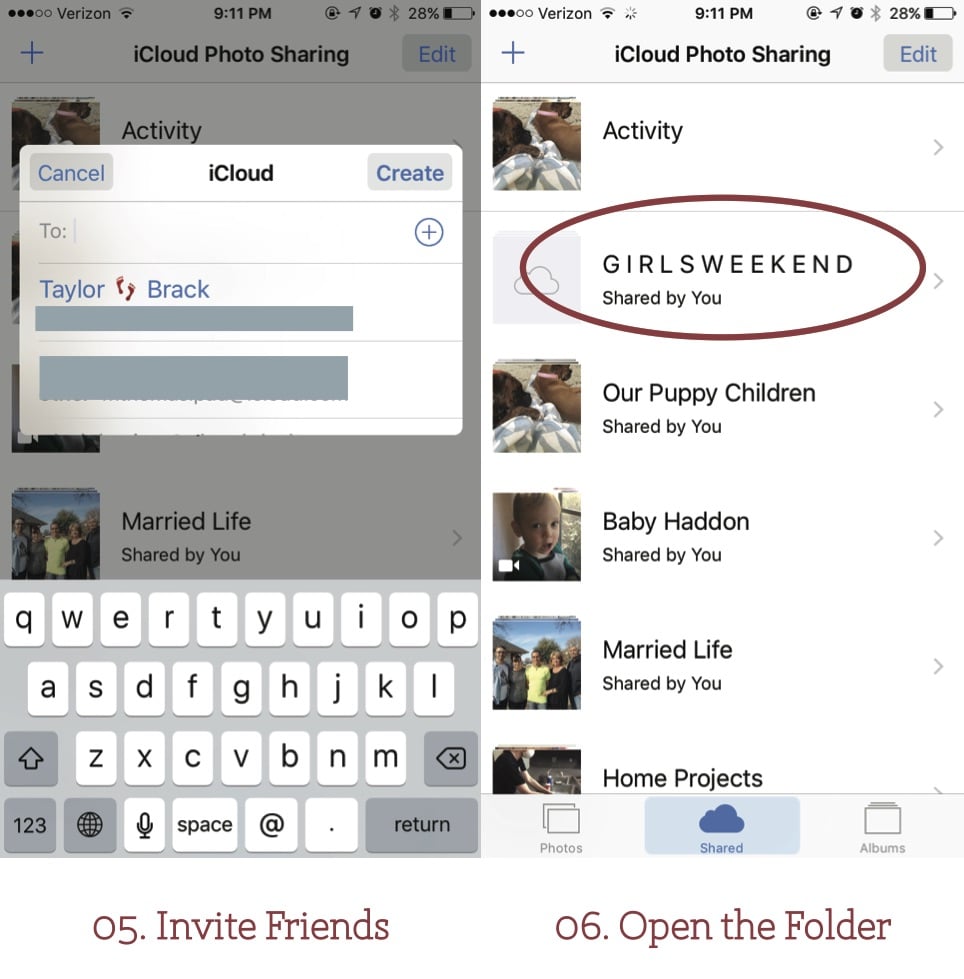Hi Folks! About a year ago, I was a bridesmaid in my dear friend, Jeleah's, wedding. We were taking photos when I asked a fellow bridesmaid to send me a picture she had just taken. She offered to set up an iCloud sharing folder for all of the bridesmaids to use instead so that we could all access the photos from our respective iPhones. I had no idea what this was or how it worked until after that weekend, and since then, I use this photo sharing technique all of the time.
The purpose of Photo sharing is to create a folder (on the oh-so-mysterious iCloud) that many different people/cell phones have access to. At the previously stated wedding, the bride and bridesmaids all could upload their individually taken photos to a folder where the rest of the bridal party could see and download the picture. Everyone might already know about this, but I thought I could share 4 ways to use Phone sharing with a quick tutorial.
*DISCLAIMER*
This is an iPhone specific tutorial; non iPhone users probably won't benefit. I'm sorry!
*END DISCLAIMER*
1. Wedding Party - There are so many photo-ops in a typical wedding weekend: the bachelorette party, the rehearsal wedding and dinner, the pedicure and hair salon, the lounging around and hanging out, and of course the wedding itself. With many people involved in the festivities, it makes sense to have a place to drop all of those photos. This will save you from a weekend full of constant, "hey, will you send me that picture!?"...let's get those pictures centralized for convenience sake.